The easiest way to keep oneself motivated and on track is to have some sort of visual markers that depict how far we’ve come. In this post, I try to describe a method I use to keep track of my year in Obsidian. It is inspired by the ACCESS method of organising knowledge developed by Nick Milo. I don’t follow it to the T but I use the “Atlas” concept (A in ACCESS) described by Nick, as a way to visualise my year.
Organising notes
There is obviously no one way to organise notes. It comes down to ones personal preferences and the kinds of notes one usually takes. I have come across two methods that seemed to make a lot of sense. The PARA method described by Tiago Forte in his book Building a second brain and the ACCESS method by Nick Milo. I have tried both with varrying degrees of success. Over the last few months, I found a truncated and modified version of ACCESS method works best for me. I describe the two methods below and then go on and explain how I borrowed the concept of Atlas from Nick’s method and use it to visualise my year. Basically, both the methods are sort of ways to organise notes into some kind of a hierarchy that may help you get to what you’re looking for faster and in a way that makes sense to you. You are always essentially answering this question - this note I am writing, what folder should it go into, what other file it must link to, what tag should it carry and so on? The two methods are just different ways to answer these questions.
PARA and ACCESS methods
The PARA method stands for
- Projects - the project this note is filed under -> think projects like “Applied AI”, “VSCode extension”, “My amateur table top game” etc. If you take up a lot of side projects, organising information into projects is a good way to keep track of them.
- Area - if not project, then which area -> think “Notekeeping”, “ML Research”, “Bioinformatics”, etc
- Resources - all external links -> youtube links, articles or files
- Archive - stuff completed or on hold -> Archive is a good place to keep notes that you don’t want to delete but don’t want to see in your daily workflow.
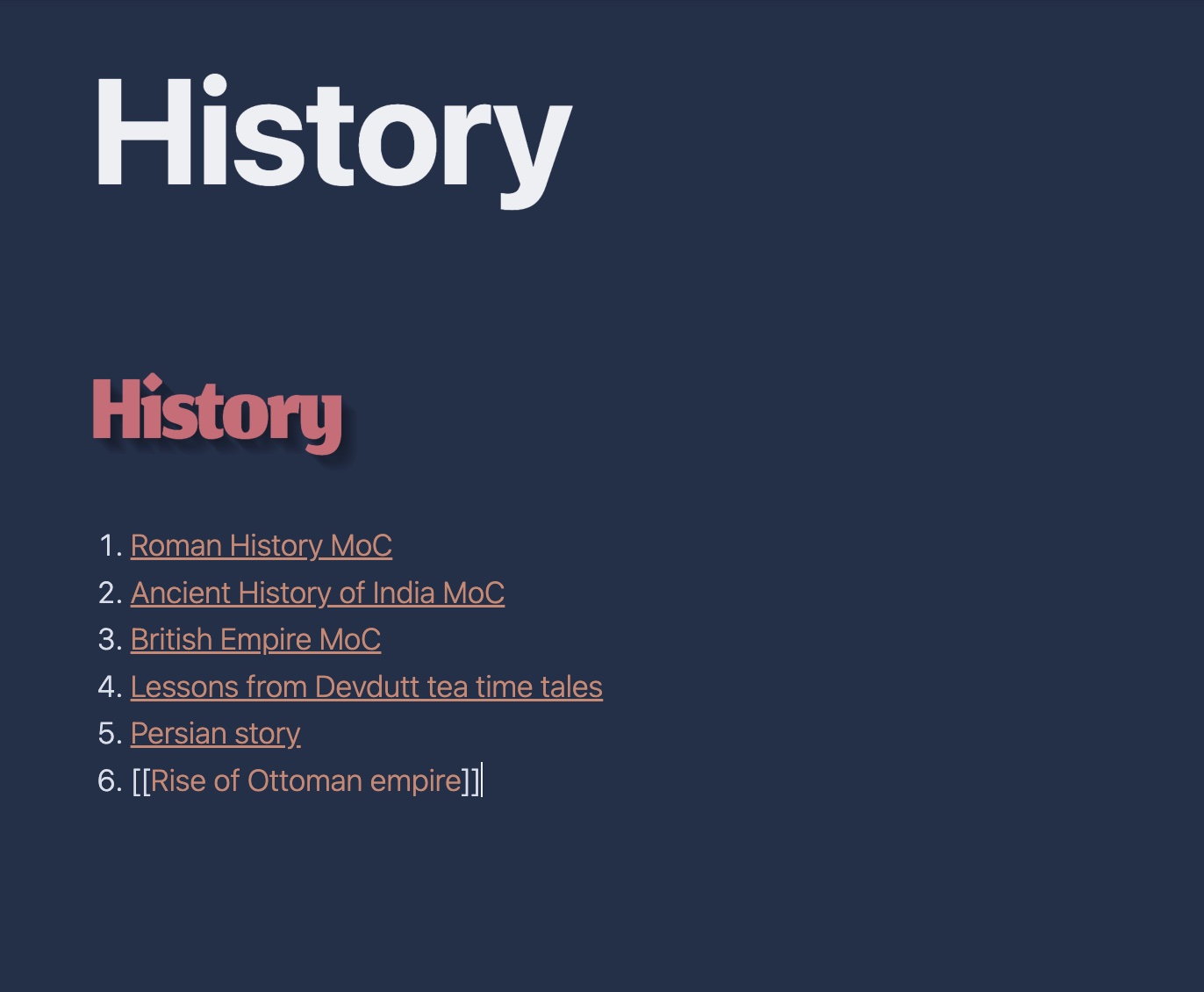
Before I describe the ACCESS method, it makes sense to take a minute to understand the underlying concept of a Map of Contents. An MoC can be thought of as an index note that connects to other notes in the same way an index of information does. An MoC acts both as a starting point of reference (an index) and as a hub of information where related notes are available in one place. Each topic of note I take, be it a new book I am reading or a new side project I am tinkering with, has its own MoC (like the MoC for the book “Building a second brain” or my new hacking project about “Learning Elixir”) which connects to all the related notes (in case of book notes these would be individual concepts of the book or in case of a hacking side project the various elements like design spec, references, tutorials, etc).
Now let’s jump to the The ACCESS method.
- Atlas - map of contents or dashboards -> The Atlas is a map of contents that connects to all the other MoC’s. Think of it as a meta MoC that can be used as a way to see what you’ve done in the year.
- Calendar - time based information -> daily notes, journals, etc
- Cards - atomic notes -> basically all your information should be in small atomic notes that contain nothing but the specific information you want to capture and it should connect to as many other notes as possible.
- Extra - support material -> attachments, templates, etc
- Sources - external links -> Articles, books, podcasts, etc
- Spaces - big top level spaces -> personal, work, school, etc
Both the methods are abstractions that help you think about your information in a specific way.
My Atlas
I really liked the “Atlas” idea of the ACCESS method and I have adopted that to keep track of my various goals and activities through the year. Here’s how I go about it.
At the top level I have a folder in my vault called Atlas which has folder for every year. The 2022 folder, as shown below, contains the various maps of contents.
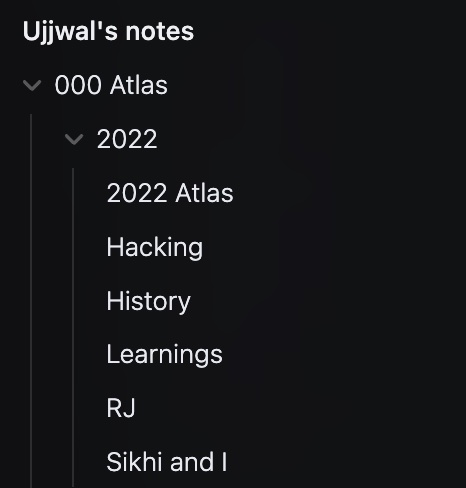
My main categories of notes are
- Hacking - this corresponds to the various hacking and programing related work I undertake in the year. My many incomplete tinkerings and side projects find their home here.
- History - I am a big history buff and the books I read, podcasts I listen to or documentaries I watch, become notes here.
- Learnings - new habits, skills, ideas, etc that I learn during the year.
- RJ - My son RJ is 2 years old and this keeps track of his antics, memories, activities and plans.
- Sikhi and I - this is where I keep track of my spiritual journey and learnings from Sikh history and religious texts
- Readings - this is where I keep track of the books I read and the lessons from them
The 2022 Atlas file is an MoC of all these MoC’s that acts as the main dashboard that helps me keep track of what I’ve done in the year. It looks something like this.
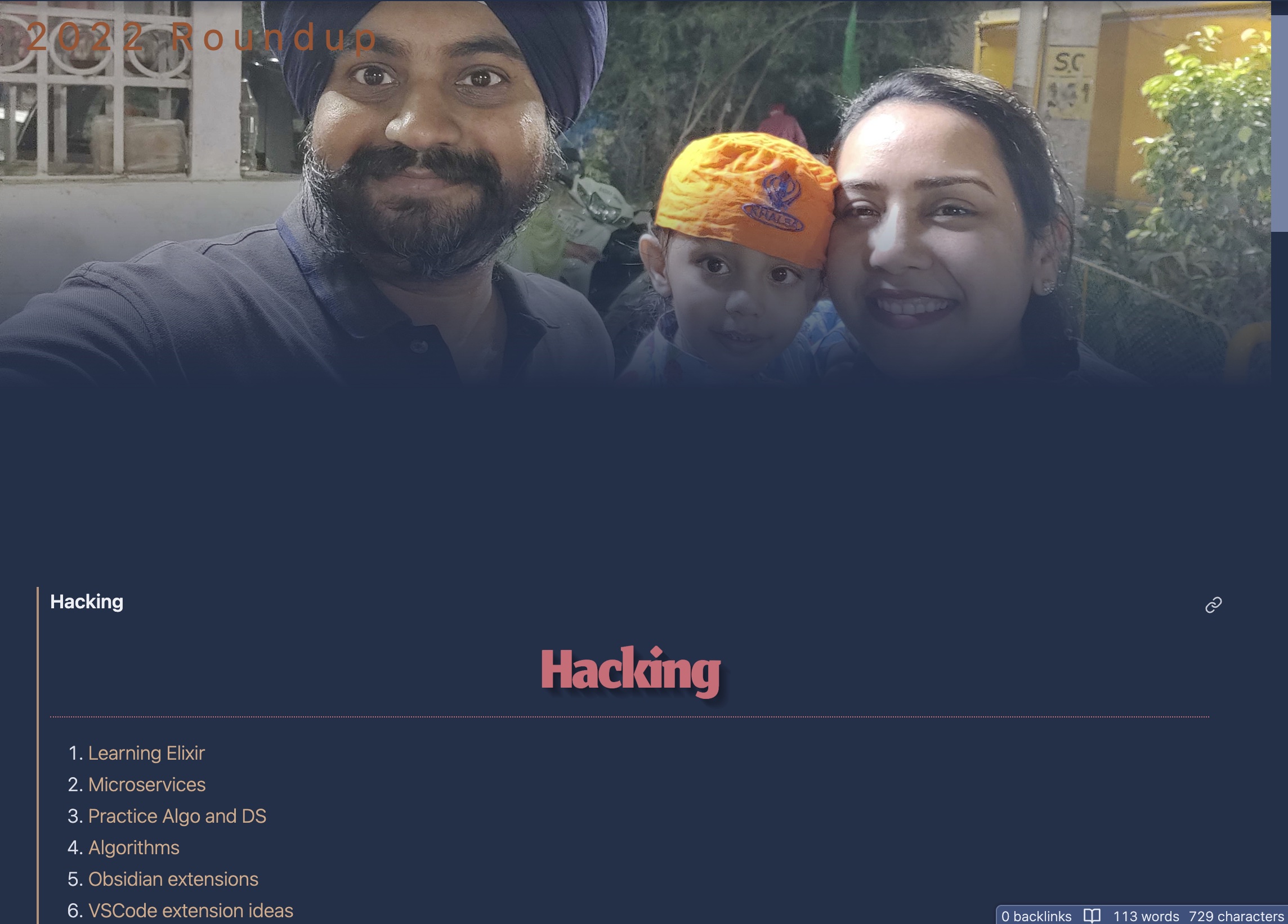 I use the popular dashboard++ method along with the banner plugin to make it a little more presentable and pleasing to look at. You can watch the video by Sergio to see how to do it.
I use the popular dashboard++ method along with the banner plugin to make it a little more presentable and pleasing to look at. You can watch the video by Sergio to see how to do it.
Automatic references
By keeping a track of all my new goals, readings, initiatives, etc in their respective MoC’s, I automatically keep updating my Atlas file which references these MoCs. This way I can see how my year is shaping up and make changes. You can also use the Dataview plugin to automatically bring up specific notes.

For example I use the #NeedsWork tag on notes that I need to work on and I can then automatically use dataview queries (code snippet below) to have them all in my Atlas file for easy reference to what I need to work on.
$=dv.list(dv.pages('#NeedsWork').sort(f=>f.file.name,"desc").limit(10).file.link)
I also keep track of all my daily reflections in one place in the Atlas so that I know how many days I have kept up this habit in the year thus far.
That’s all I have for now. I hope this helps you in some way. In my next post I will describe my method of keeping track of my daily reflections and how I use them to keep myself motivated and on track.
I run a startup called Harmonize. We are hiring and if you’re looking for an exciting startup journey, please write to jobs@harmonizehq.com. Apart from this blog, I tweet about startup life and practical wisdom in books.